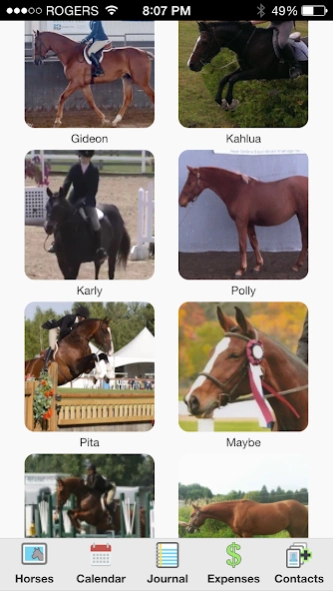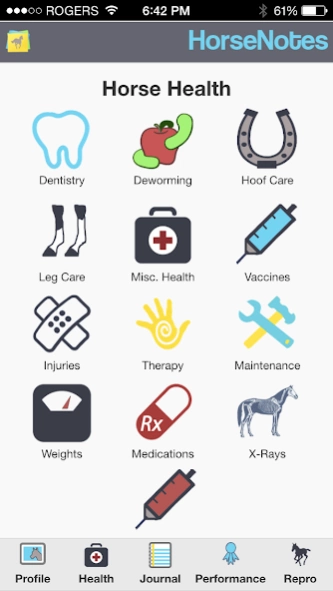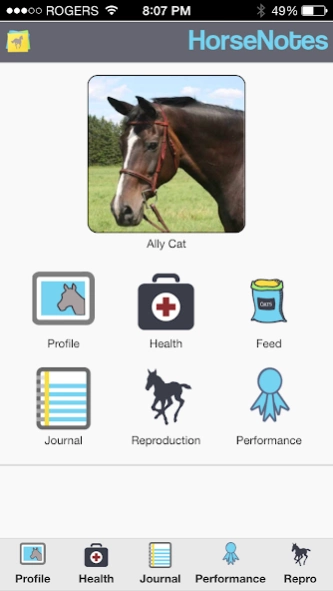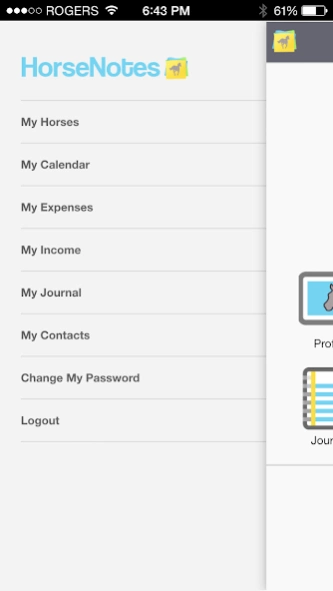HorseNotes 2.0.4
Continue to app
Free Version
Publisher Description
HorseNotes - Keep track of your horse's feed, medical records, scheduling, and much more.
HorseNotes app helps you stay on track and informed with all your horses and their needs.
Here are some of the features found in the app:
- Complete health record keeping for a variety of areas (deworming, vaccines, x-rays, dentistry, etc.)
- Keep track of training, performance, journal entries, feed, and expenses, income, contacts
- Attach pictures to any record for future reference
- Receive automatic email reminders for important events like deworming, vaccines, and more.
- View your live calendar showing all horse-related activities coming due
- Syncs both ways with your online records - all your existing records are available in the app!
For existing users of the HorsesNotes.co website, this app syncs both ways with your online records, so all your existing information is available in the app. Conversely, any records you add to your phone are also available on the website.
HorseNotes is the most complete, professional, and user-friendly app for managing your horses. When you need vital horse records at your fingertips, HorseNotes delivers!
About HorseNotes
HorseNotes is a free app for Android published in the PIMS & Calendars list of apps, part of Business.
The company that develops HorseNotes is Palidia Inc.. The latest version released by its developer is 2.0.4.
To install HorseNotes on your Android device, just click the green Continue To App button above to start the installation process. The app is listed on our website since 2018-06-20 and was downloaded 6 times. We have already checked if the download link is safe, however for your own protection we recommend that you scan the downloaded app with your antivirus. Your antivirus may detect the HorseNotes as malware as malware if the download link to com.palidia.rendaivu1 is broken.
How to install HorseNotes on your Android device:
- Click on the Continue To App button on our website. This will redirect you to Google Play.
- Once the HorseNotes is shown in the Google Play listing of your Android device, you can start its download and installation. Tap on the Install button located below the search bar and to the right of the app icon.
- A pop-up window with the permissions required by HorseNotes will be shown. Click on Accept to continue the process.
- HorseNotes will be downloaded onto your device, displaying a progress. Once the download completes, the installation will start and you'll get a notification after the installation is finished.